You Too Can Be a Webmaster: Part 1
May 27th, 2008 Posted in InternetBack in 1999, during the dot-com bubble, I decide to take a class on Hypertext Markup Language (HTML), the programming language used to design and display web pages and websites; we were taught to use a text editor, for me that was Microsoft Notepad, and an FTP program, I used WS-FTP. Designing, hosting, updating and maintaining a website at that point in time required extensive knowledge of web programming; however, running a personal website has become much easier and less involved.
Here’s a quick list of what you’ll need:
- Hosting package – can be free or paid for, I use PowWeb.
- Domain Name -once again can be a free domain name or one that you paid for. I used MyDomain to purchase verITableLIFE.com.
- An idea of what you want your site to be
- Professional Portfolio
- Photo Gallery (Plogger, ZenPhoto, Gallery2, Coppermine)
- E-Commerce / Shopping Cart (osCommerce, ZenCart, phpShop)
- Blog (Word Press, Serendipity, PixelPost, Nucleus)
- <insert idea here>
- Creativity
Okay, now you have your checklist, what next? I will use verITableLIFE.com as my example. You’ll notice in my “list of things that you’ll need” that there are a lot of different links. These are just a few of the free, open source web applications to help get your site off the ground. Back to my example,
- Purchased a hosting package with PowWeb
- Bought the domain werITableLIFE.com from MyDomain.com
- Decided to blog, and chose Word Press as my posion.
- Got very creative!! Here is the default Word Press install of verITableLIFE.com
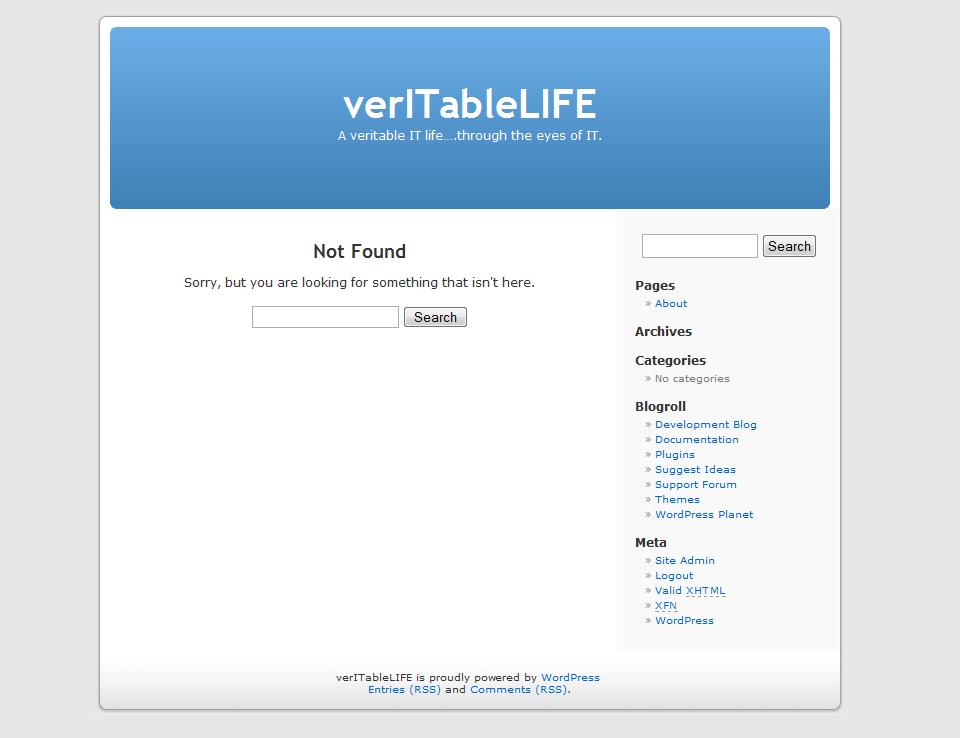
The creative steps I took to get to my final result: all of which were quick and easy.
- Found a theme that I liked.
- Shuffled around my “Widgets”.
- Created a nice little banner graphic, although might be considered a little more advanced.
- Started filling in the content.
So there you have it, the quick and dirty story behind verITableLIFE.com. Look for Part 2, which I will show how easy it was for me to rent my duplex out with the help of technology.
6 Responses to “You Too Can Be a Webmaster: Part 1”
By Dorothy Stahlnecker on May 28, 2008
I do appreciated short, sweet and informative. Which this is. In the future, I’d like an icon that lets you print the post or send it to someone…for reference.
My best,
Dorothy from grammology
remember to call gram
http://www.grammology.com
By Maxene on Jul 6, 2008
Wow I was search every where for something like
this. You saved me. Thanks